



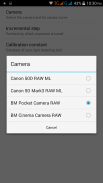




Magic Light Master

Descrizione di Magic Light Master
Exposure tool + White Balance meter + Reference = ALL IN ONE
NOTE: This is a pre-release version. Some features don't work. Please test and give your feedback!
Supported cameras are:
- Canon 50D (Magic Lantern RAW video)
- Canon 5D Mark III (Magic Lantern RAW video)
- Blackmagic Pocket Camera
- Blackmagic Cinema Camera
You have heard about ETTR, zone system of exposure and characteristic curves, and want to upgrade your knowledge in how to perfectly expose your footage? This app will upgrade your on-field exposure practice.
Measure the amount of light on your critical subjects in the shot (faces, sky, windows, dark shadows) with a lightmeter, and place all those spots on the characteristic curve for your camera (+ button). Then change the exposure parameters of your camera (EXPO button) so that your key spots are in the normal zone (green dots on the graph), or at least in the low contrast area (yellow dots). Avoid total noise or overexposure (red dots). Experiment with the exposure parameters to get the best result, modifying ISO, aperture f-number, shutter speed and ND filters.
SOON TO COME: ETTR feature.
strumento di esposizione + Bilanciamento del bianco metro + Riferimento = TUTTO IN UNO
NOTA: Questa è una versione pre-release. Alcune funzioni non funzionano. Si prega di verificare e dare il vostro feedback!
fotocamere supportate sono:
- Canon 50D (Magic Lantern RAW video)
- Canon 5D Mark III (Magic Lantern RAW video)
- Blackmagic Pocket Camera
- Camera Blackmagic Cinema
Avete sentito parlare di ETTR, sistema di zone di curve di esposizione e caratteristici, e si desidera aggiornare la vostra conoscenza su come esporre perfettamente il filmato? Questa applicazione aggiornerà la vostra pratica di esposizione sul campo.
Misurare la quantità di luce sui vostri argomenti critici nel tiro (facce, cielo, finestre, ombre scure) con un esposimetro, e mettere tutte quelle macchie sulla curva caratteristica per la fotocamera (pulsante +). Quindi modificare i parametri di esposizione della fotocamera (pulsante Expo) in modo che i punti chiave sono nella zona normale (punti verdi sul grafico), o per lo meno nella zona di basso contrasto (punti gialli). Evitare il rumore totale o sovraesposizione (punti rossi). Esperimento con i parametri di esposizione per ottenere il miglior risultato, modificando ISO, apertura f-numero, velocità dell'otturatore e filtri ND.
Presto a venire: funzione ETTR.
Exposure tool + White Balance meter + Reference = ALL IN ONE
NOTE: This is a pre-release version. Some features don't work. Please test and give your feedback!
Supported cameras are:
- Canon 50D (Magic Lantern RAW video)
- Canon 5D Mark III (Magic Lantern RAW video)
- Blackmagic Pocket Camera
- Blackmagic Cinema Camera
You have heard about ETTR, zone system of exposure and characteristic curves, and want to upgrade your knowledge in how to perfectly expose your footage? This app will upgrade your on-field exposure practice.
Measure the amount of light on your critical subjects in the shot (faces, sky, windows, dark shadows) with a lightmeter, and place all those spots on the characteristic curve for your camera (+ button). Then change the exposure parameters of your camera (EXPO button) so that your key spots are in the normal zone (green dots on the graph), or at least in the low contrast area (yellow dots). Avoid total noise or overexposure (red dots). Experiment with the exposure parameters to get the best result, modifying ISO, aperture f-number, shutter speed and ND filters.
SOON TO COME: ETTR feature.






















